Creating an HTML emailer is essential for businesses and marketers who want to send visually engaging newsletters, promotions, or transactional emails. Unlike plain text, HTML emailers let you use colors, images, layouts, and buttons for better interaction and brand presentation.
What Is an HTML Emailer?
An HTML emailer is a formatted email built using HTML and inline CSS. It enables customized layouts, images, and links that enhance readability and click-through rates. These are commonly used in email marketing campaigns.
Tools Required
-
A text/code editor (like VS Code or Notepad++)
-
An email marketing platform (such as Mailchimp, Sendinblue, Constant Contact)
-
Email rendering testers (such as Litmus or Email on Acid)
Basic Structure of an HTML Emailer
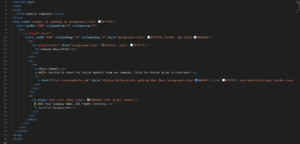
Key Guidelines for HTML Emailers
-
Use inline CSS for styling, as many email clients ignore external stylesheets.
-
Use tables for layout instead of modern CSS techniques like flexbox or grid.
-
Include alt text for images in case they don’t load.
-
Keep the layout simple and mobile-friendly.
-
Avoid JavaScript or forms, as most email clients don’t support them.
Components to Include
-
Company logo and header
-
Personalized greeting
-
Promotional content or message
-
Call-to-action (CTA) button
-
Contact details and unsubscribe link
How to Send Your HTML Emailer
-
Finalize your email content in HTML.
-
Copy and paste it into your email platform’s HTML source view.
-
Send a test email to check formatting.
-
Schedule or launch your campaign.
Building an emailer in HTML is a valuable skill for effective digital communication. By following best practices and testing across platforms, you can ensure your emails look great and perform well in all inboxes.









