Running Your Website Offline: A Guide to Localhost with XAMPP
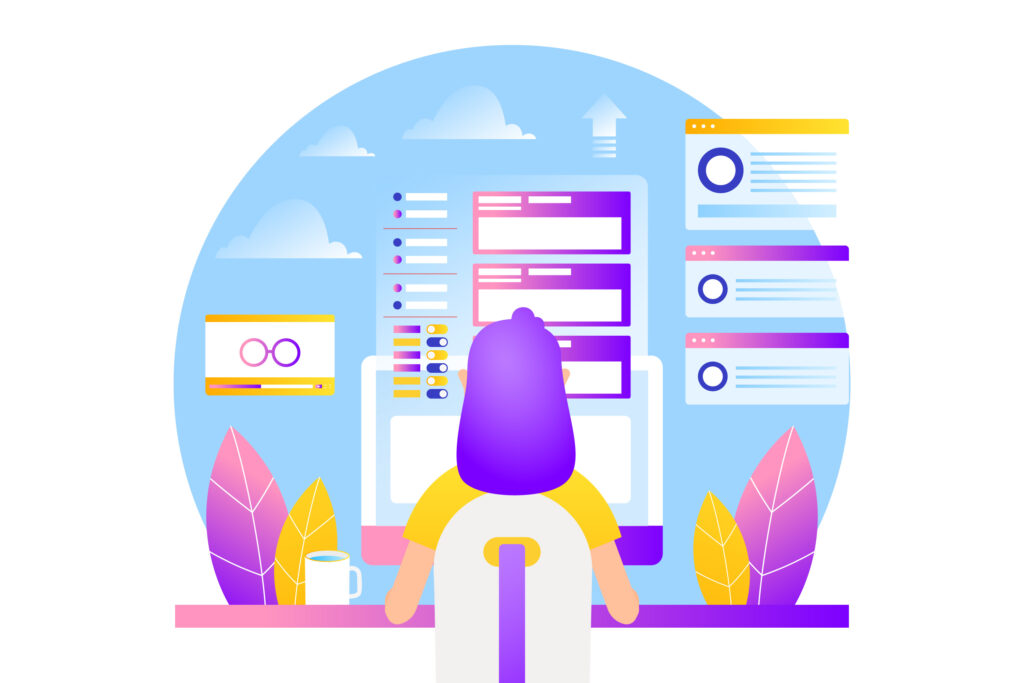
Start XAMPP Control Panel: Locate the XAMPP icon in your system tray (usually near the clock) or find it in your Start menu. Click the icon to launch the Control Panel.
The XAMPP Control Panel is your central hub for managing your local development environment. It offers a clear and intuitive interface with the following functionalities:
Understanding XAMPP: A Free Web Server Solution
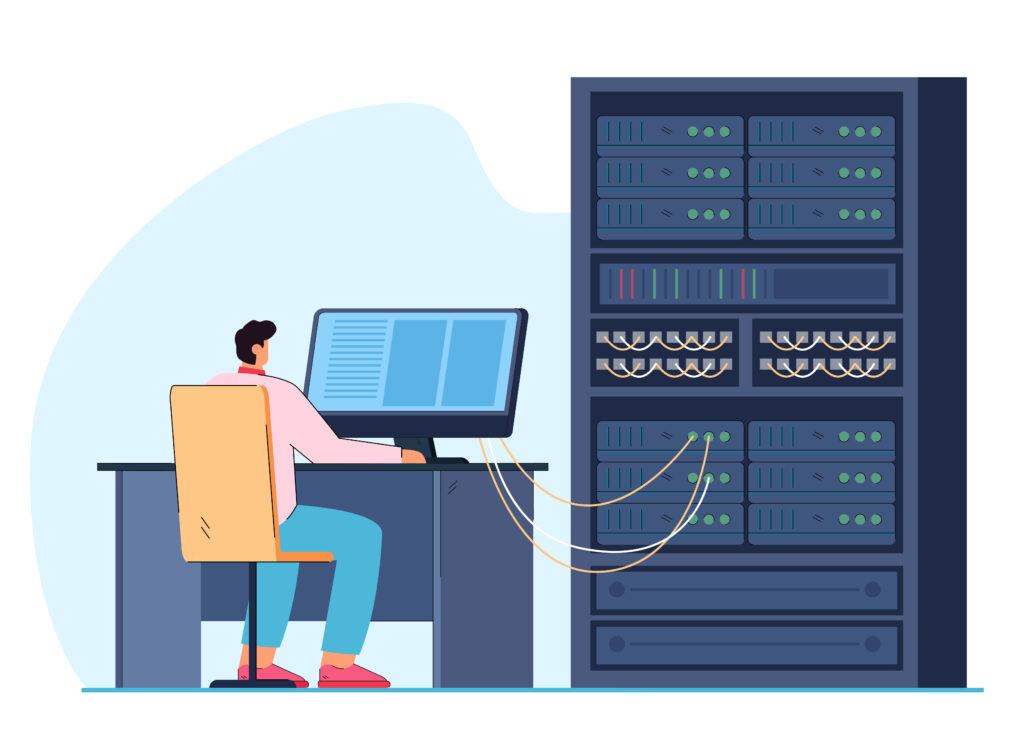
XAMPP is a free and open-source software that creates a local web server environment on your computer. Think of it as a mini-internet within your machine. Here’s why developers use XAMPP:
Step-by-Step Guide to Creating a Database (For Beginners)
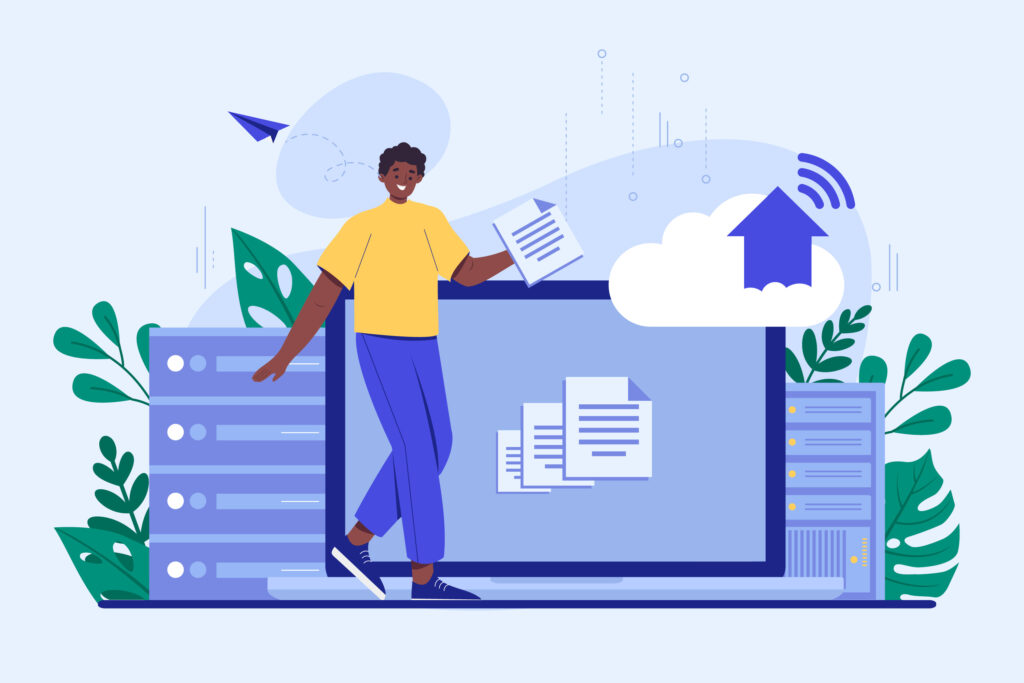
Step 1
Start WAMP in your system. If you don’t have WAMP or do not know about starting WAMP. Click here.
Step 2
Open http://localhost/phpmyadmin/ in your browser.
