All Html Tags list
Tags Description Syntax !DOCTYPE html According to the HTML specification or standards, every HTML document requires a document type declaration. < !DOCTYPE html > abbreviation The abbreviation tag in HTML is used to define the abbreviation or short form of an element. <abbr title=” “> … </abbr> acronym The acronym tag in HTML is used […]
From Beginner to Boss: Conquering Common PHP Challenges

Welcome, aspiring PHP developers! Embarking on your PHP journey is exciting, but common challenges can leave you feeling stuck. Fear not! This guide equips you with the knowledge to tackle these hurdles and solidify your path to PHP mastery.
Testing Made Easy: Unit Testing Your PHP Code for Confidence and Reliability
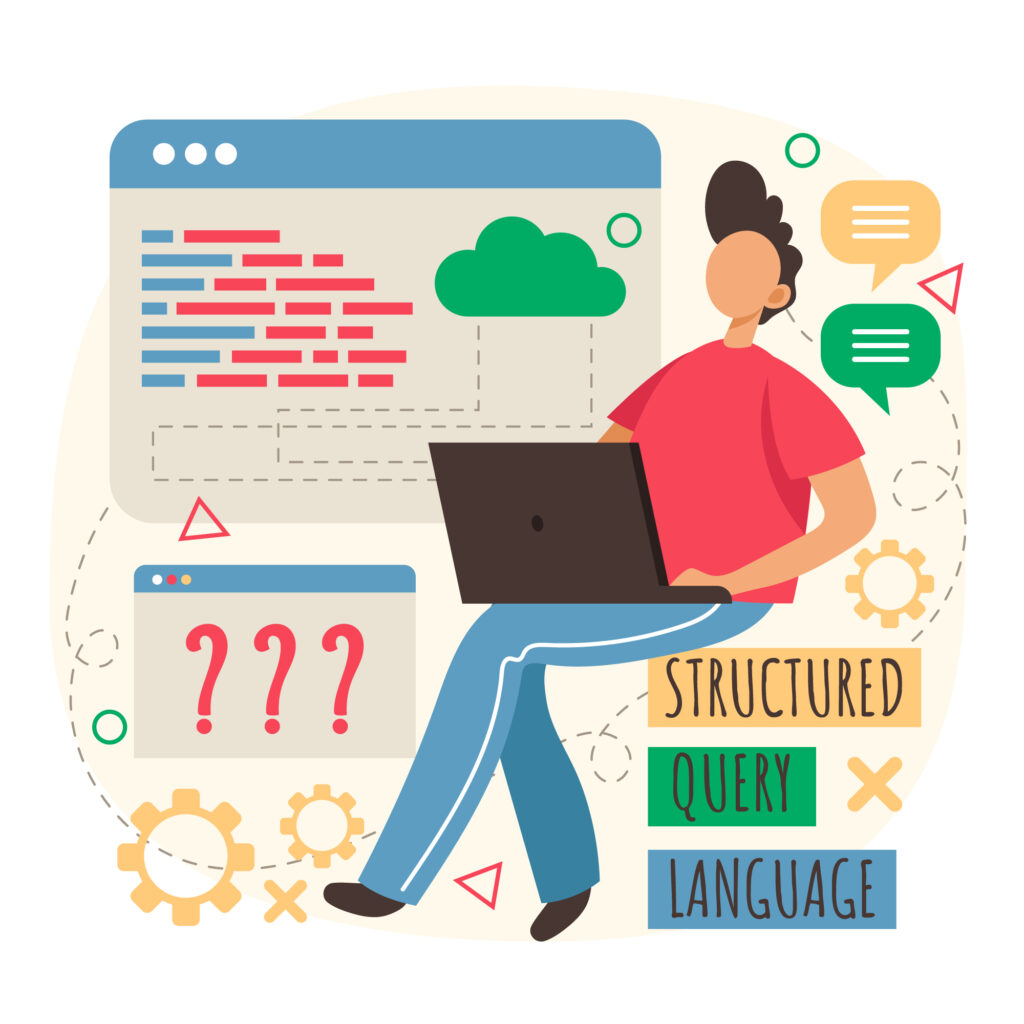
In the fast-paced world of web development, building reliable and robust applications is paramount. But how do you ensure your PHP code functions as expected, especially as your project grows? Enter unit testing, a powerful technique that empowers you to write clean, maintainable, and bug-free code.
Migrate and restore Website on localhost or other domain : WordPress Backup Guide
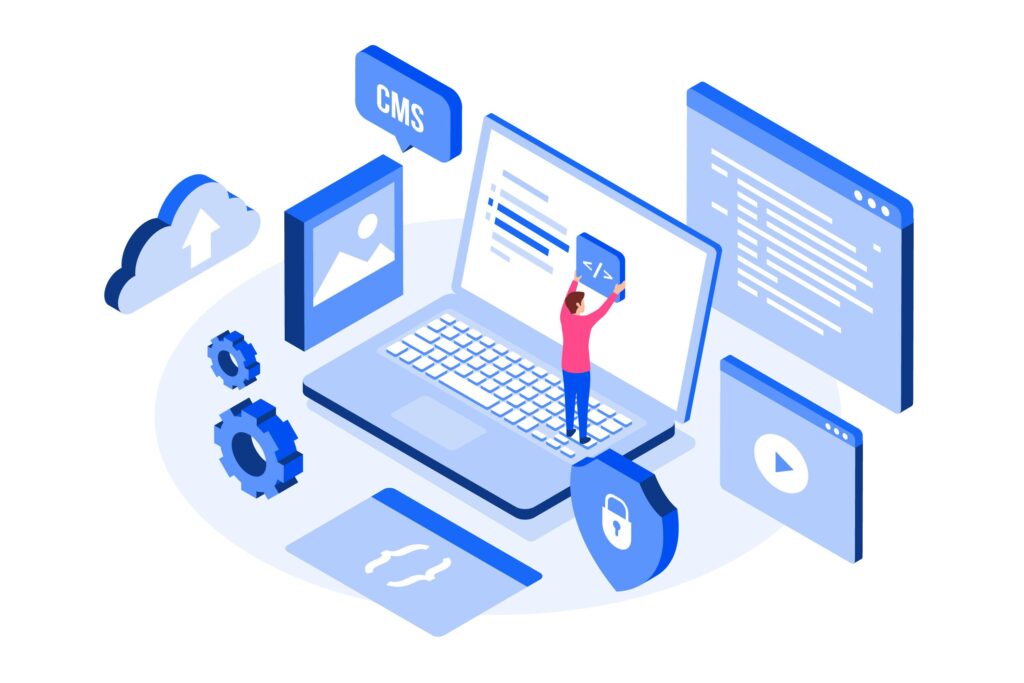
Before You Begin:
Download: Ensure you have downloaded the backup file from your previous website or backup location. It should be a compressed file with a .wpress
Plugin Installation: Make sure the All-in-One WP Migration plugin is installed and activated on your WordPress website where you want to import the backup.
Running Your Website Offline: A Guide to Localhost with XAMPP
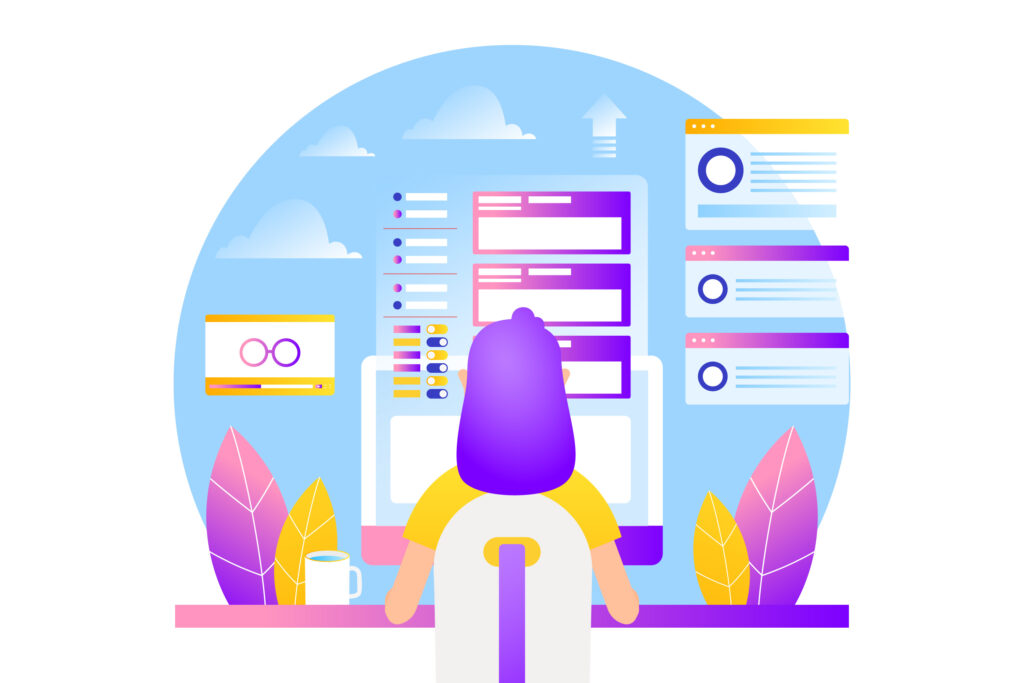
Start XAMPP Control Panel: Locate the XAMPP icon in your system tray (usually near the clock) or find it in your Start menu. Click the icon to launch the Control Panel.
The XAMPP Control Panel is your central hub for managing your local development environment. It offers a clear and intuitive interface with the following functionalities:
