Running Your Website Offline: A Guide to Localhost with XAMPP
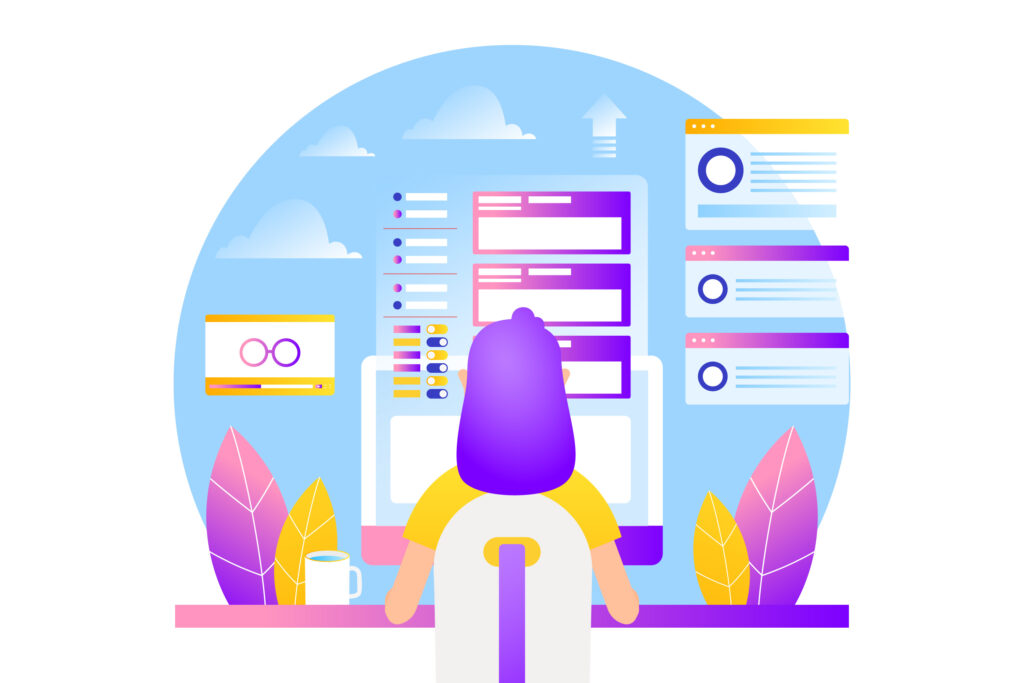
Start XAMPP Control Panel: Locate the XAMPP icon in your system tray (usually near the clock) or find it in your Start menu. Click the icon to launch the Control Panel.
The XAMPP Control Panel is your central hub for managing your local development environment. It offers a clear and intuitive interface with the following functionalities:
