Manual WordPress Database Backup: Step-by-Step Instructions

Backing up your WordPress database is crucial to safeguard your website’s content, settings, and user data. While there are many plugins available to automate this process, knowing how to manually back up your database ensures you have full control over the procedure. Here’s a detailed guide to manually back up your WordPress database step by step.
Migrate and restore Website on localhost or other domain : WordPress Backup Guide
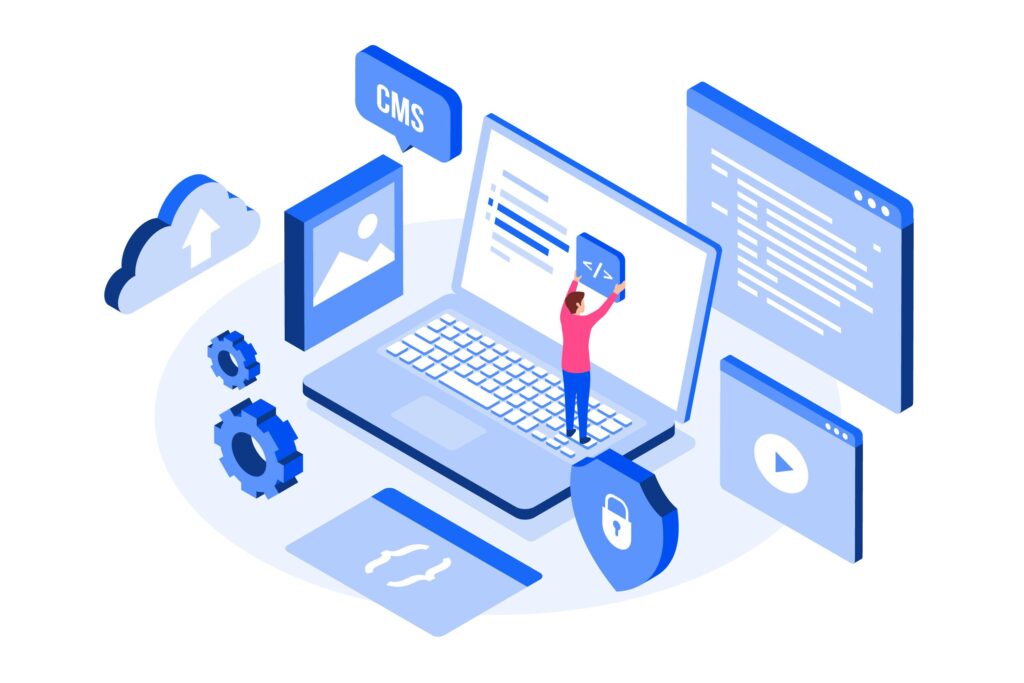
Before You Begin:
Download: Ensure you have downloaded the backup file from your previous website or backup location. It should be a compressed file with a .wpress
Plugin Installation: Make sure the All-in-One WP Migration plugin is installed and activated on your WordPress website where you want to import the backup.
