What is Pretty Links?
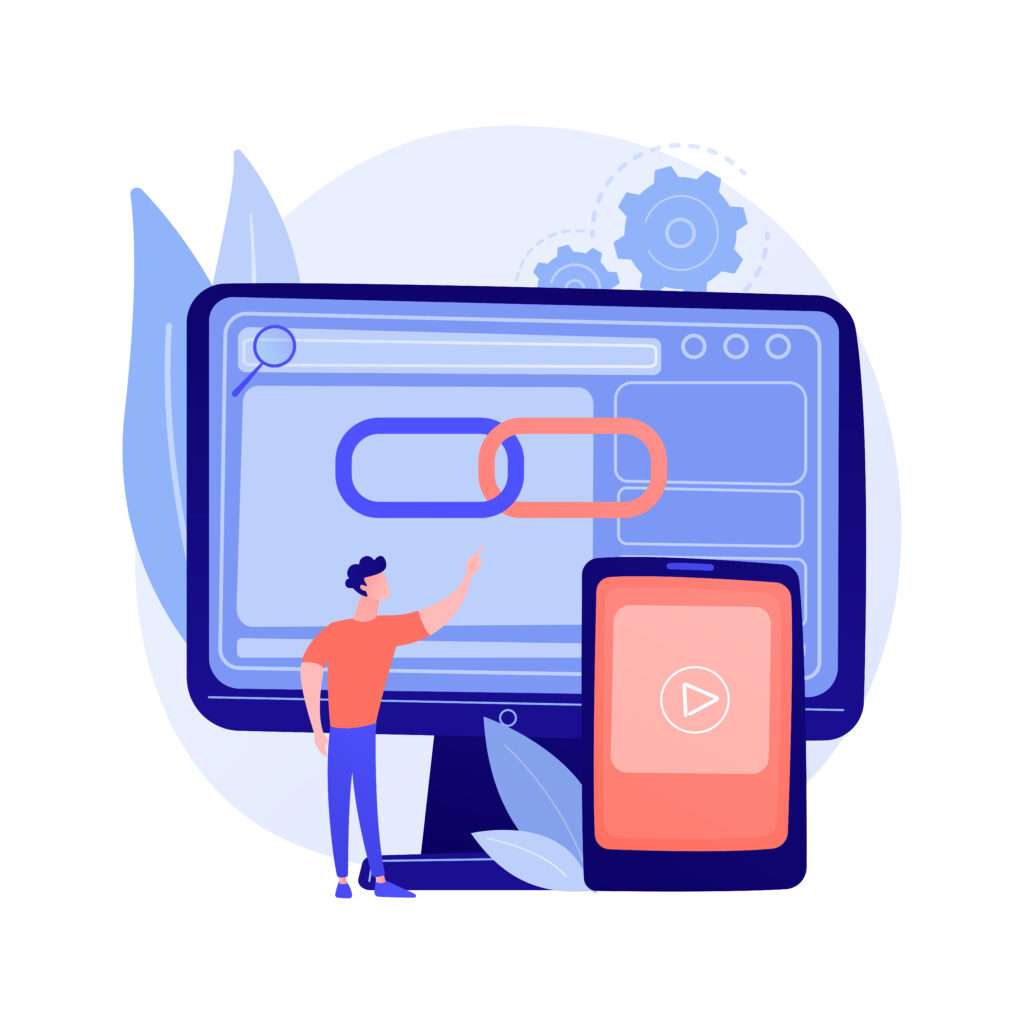
Pretty Links is a powerful WordPress plugin designed to help website owners manage, cloak, and track their links. It is particularly useful for affiliate marketers and bloggers who want to keep their URLs tidy, branded, and easy to remember. Pretty Links allows users to shorten long URLs, track click statistics, and create clean, branded links that enhance user trust and engagement.
What is the WP Mail SMTP Plugin?
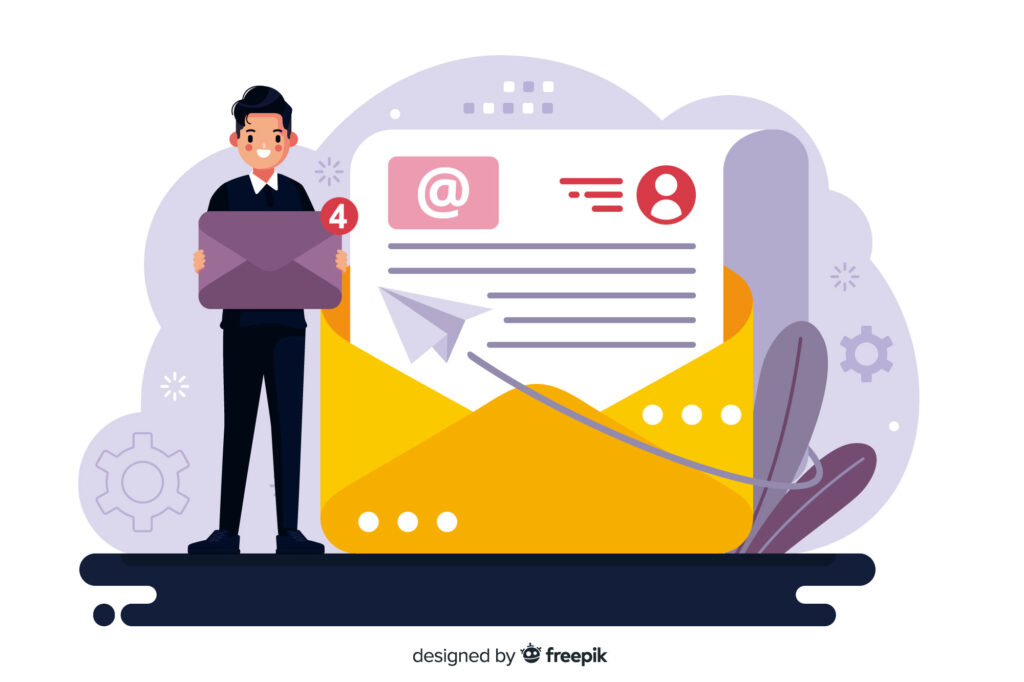
WP Mail SMTP is a WordPress plugin that allows you to configure and send all outgoing emails via a third-party SMTP server. It replaces the default WordPress email sending method, which uses PHP’s mail() function, often resulting in emails being marked as spam or not delivered at all.
The first-time configuration of SEO plugin

The first-time configuration of an SEO plugin is a critical step that ensures your website is optimized for search engines effectively. After installing the SEO plugin, you need to set it up correctly to
Manual WordPress Database Backup: Step-by-Step Instructions

Backing up your WordPress database is crucial to safeguard your website’s content, settings, and user data. While there are many plugins available to automate this process, knowing how to manually back up your database ensures you have full control over the procedure. Here’s a detailed guide to manually back up your WordPress database step by step.
Renewing Your Domain Name: A Guide for Major Hosting Registrars

Renewing your domain name is a crucial task to ensure that your website remains accessible and continues to operate smoothly. Neglecting to renew your domain on time can result in your website going offline, potentially harming your business or personal projects. In this guide, we’ll walk you through the process of renewing your domain name with some of the most popular hosting registrars.
Elementor: Your Drag-and-Drop Dream for Effortless Website Creation

Ever dreamed of creating stunning websites without touching a single line of code? Look no further than Elementor, a revolutionary website builder plugin for WordPress. Why Elementor Reigns Supreme: Advantages of a Visual Approach
Drag-and-Drop Design: Craft beautiful layouts intuitively using Elementor’s drag-and-drop interface. No coding knowledge required!
Real-Time Editing: See the changes you make reflected instantly on your website, allowing for a seamless design experience.
How to Easily Add Products to Your WooCommerce Store

Navigate to WooCommerce > Products > Add New.
Enter a clear and descriptive product title.
Add a detailed product description with high-quality images.
Fill this with some other things as required to your product.
Set your product pricing, inventory levels, and shipping details.
Categorize your products for better organization.
Fill these all steps as required to your product.
Launch Your Store: A Step-by-Step Guide to Installing and Setting Up WooCommerce

WooCommerce has become the go-to platform for aspiring entrepreneurs and established businesses a like to launch their online stores. But what exactly makes it such a dominant force in the e-commerce world? Buckle up, because we’re diving into the key ingredients of WooCommerce’s success story:
Beyond the Basics: Explore the World of Plugins

Plugins are like building blocks for software applications and websites. They’re designed to extend functionality, add new features, and customize the user experience without modifying the core code of the program itself.
Migrate and restore Website on localhost or other domain : WordPress Backup Guide
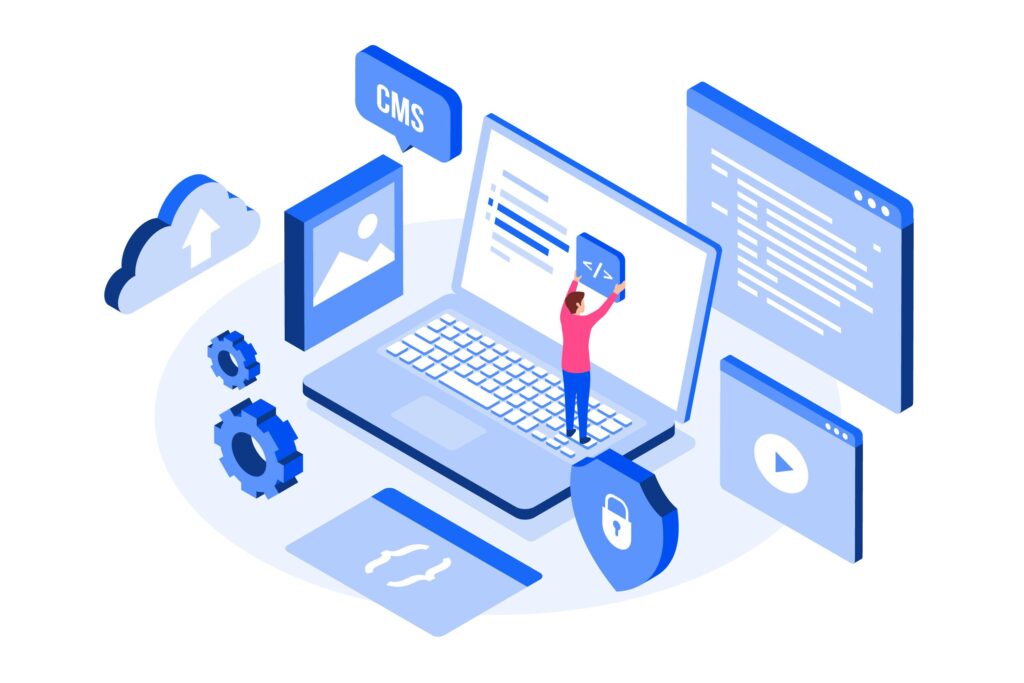
Before You Begin:
Download: Ensure you have downloaded the backup file from your previous website or backup location. It should be a compressed file with a .wpress
Plugin Installation: Make sure the All-in-One WP Migration plugin is installed and activated on your WordPress website where you want to import the backup.
