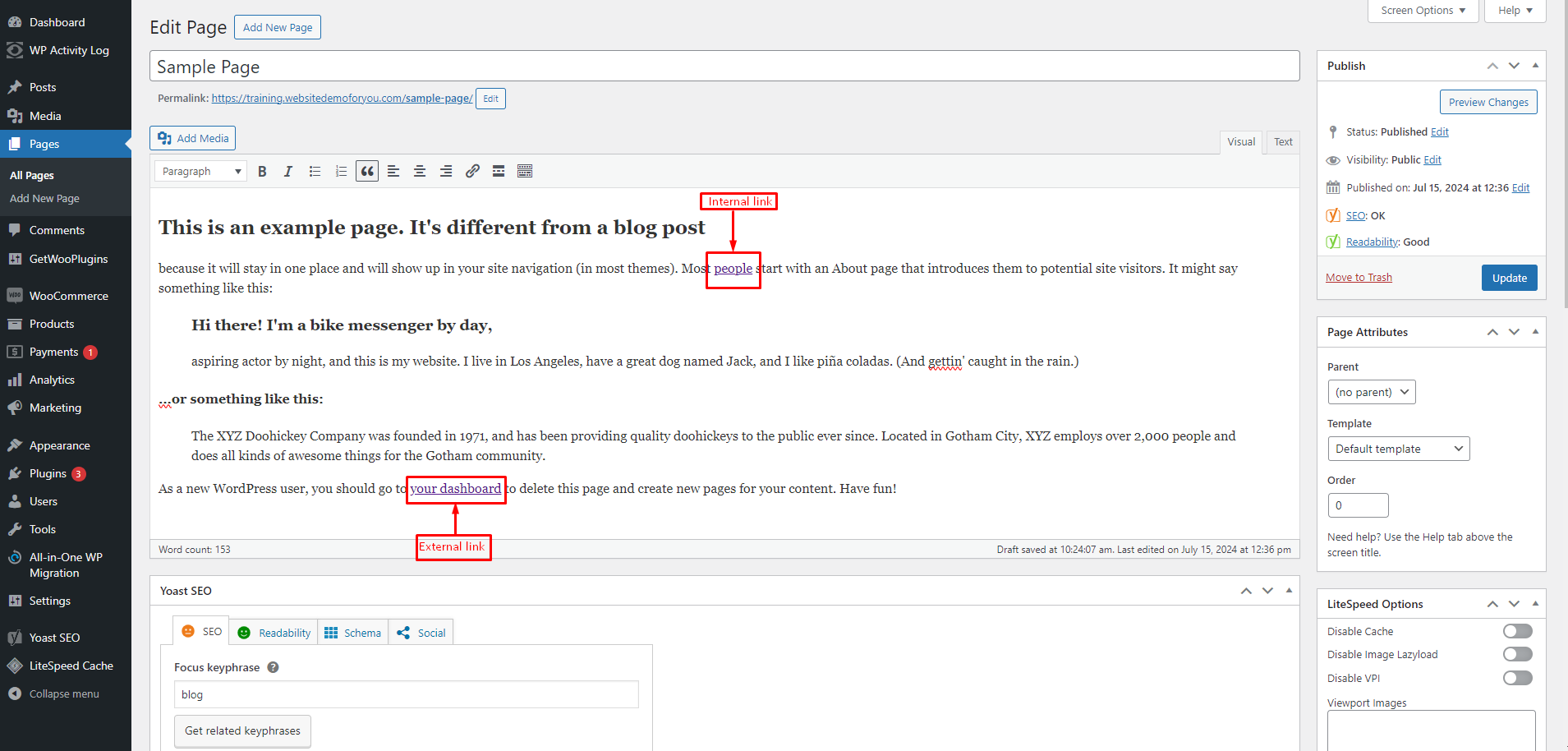The first-time configuration of an SEO plugin is a critical step that ensures your website is optimized for search engines effectively. After installing the SEO plugin, you need to set it up correctly to make the most out of its features. This guide will walk you through the configuration process for popular SEO plugins like Yoast SEO, All in One SEO Pack, and Rank Math. We'll focus primarily on Yoast SEO, as it is one of the most commonly used plugins.
First-Time Configuration of Yoast SEO Plugin
Yoast SEO is a powerful tool that offers a user-friendly setup wizard to guide you through the initial configuration. Here’s a step-by-step guide on setting up Yoast SEO for the first time.
Step 1: Access the Configuration Wizard
-
- Log in to your WordPress Dashboard:
- Navigate to your WordPress admin panel by visiting yourwebsite.com/wp-admin.
- Locate the Yoast SEO Plugin:
- Once installed, you will see a new “SEO” menu item in the left-hand sidebar of your WordPress dashboard.
- Log in to your WordPress Dashboard:
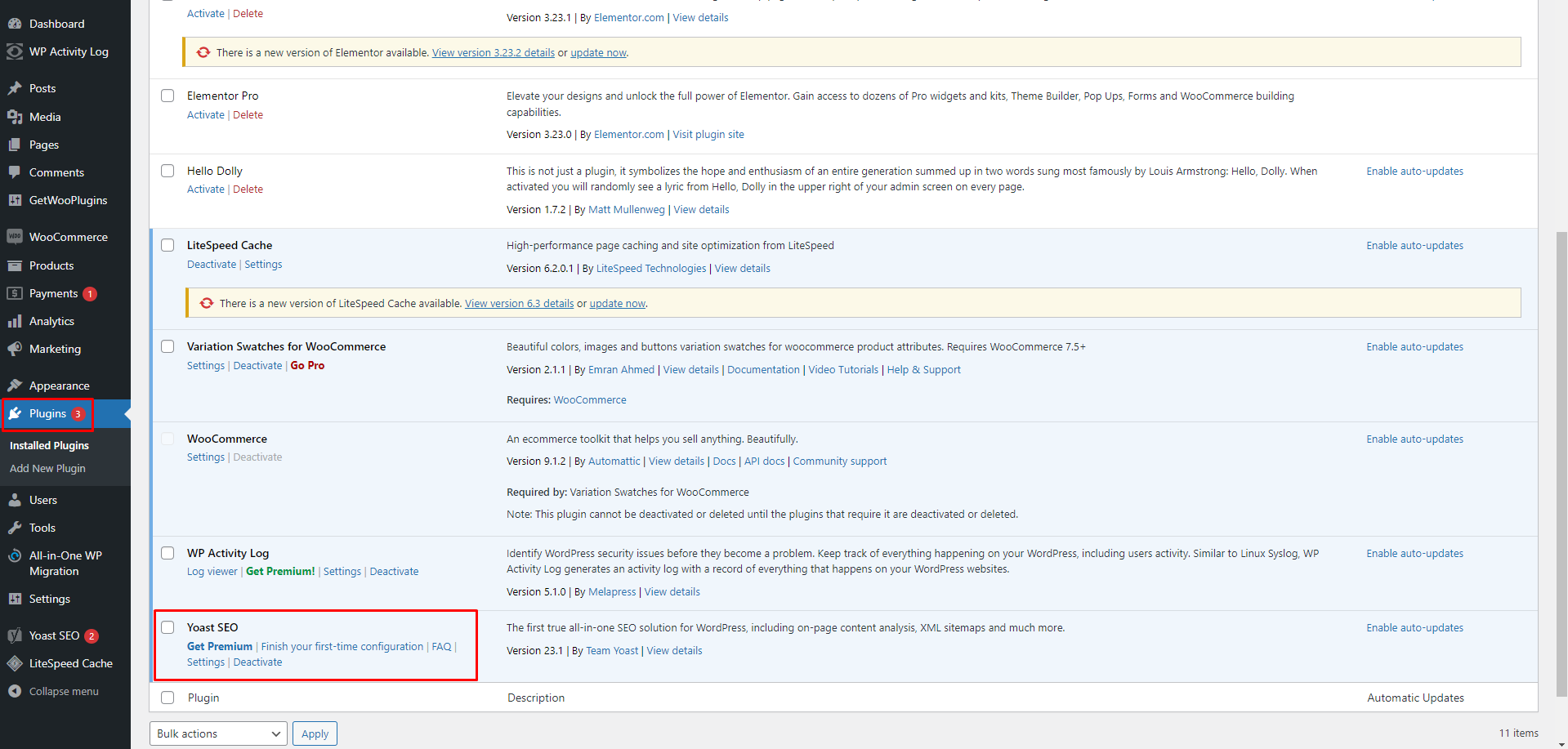
1. Open the Configuration Wizard:
-
-
- Click on the “SEO” menu, and then click on the “Configuration Wizard” tab or select “General” and then “First-time SEO configuration.”
-
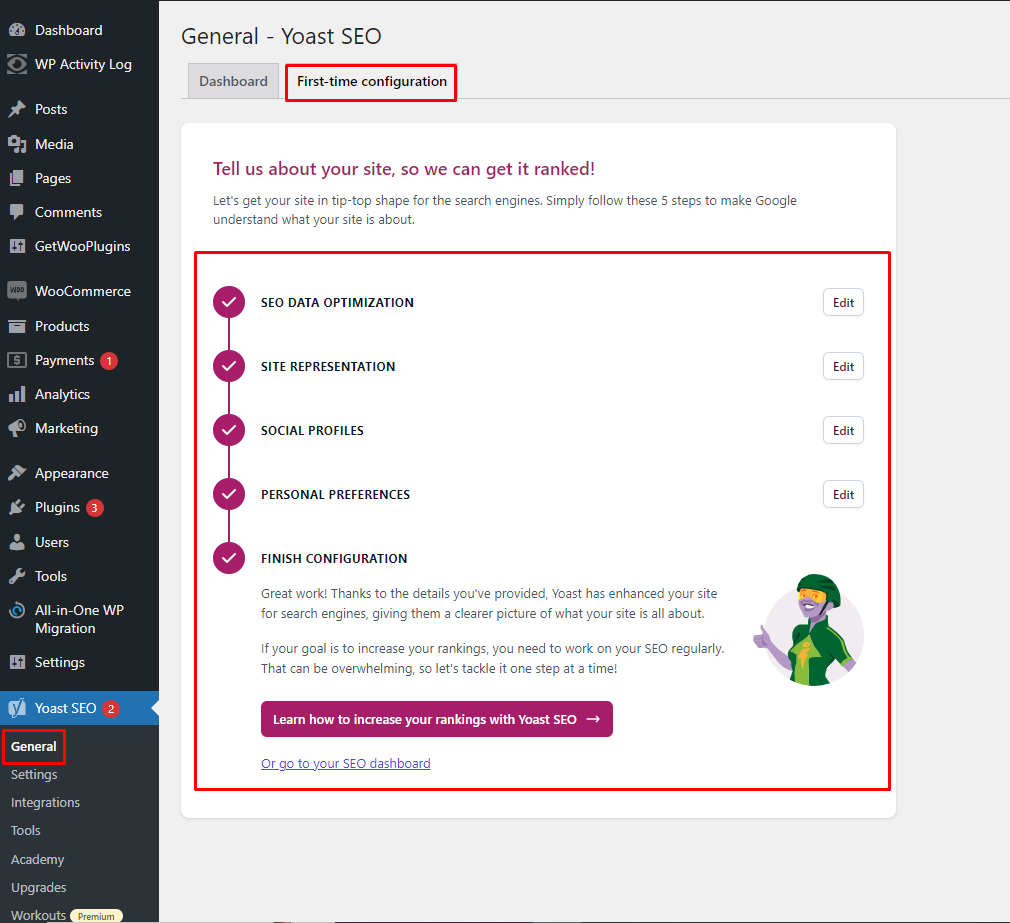
2. Advanced Settings Configuration
After the initial setup, you can delve into more detailed configurations to enhance your SEO strategy.
-
-
- Dashboard:
- Objective: Monitor your site's SEO health.
- Action: Check for notifications and errors.
- Search Appearance:
- Objective: Define how your site appears in search results.
- Action: Set title and meta descriptions, schema markup, and content types.
- General Settings: Define global title and meta description templates.
- Content Types: Configure individual post types (posts, pages, custom post types).
- Taxonomies: Manage category and tag visibility.
-
Archives: Customize author and date archives
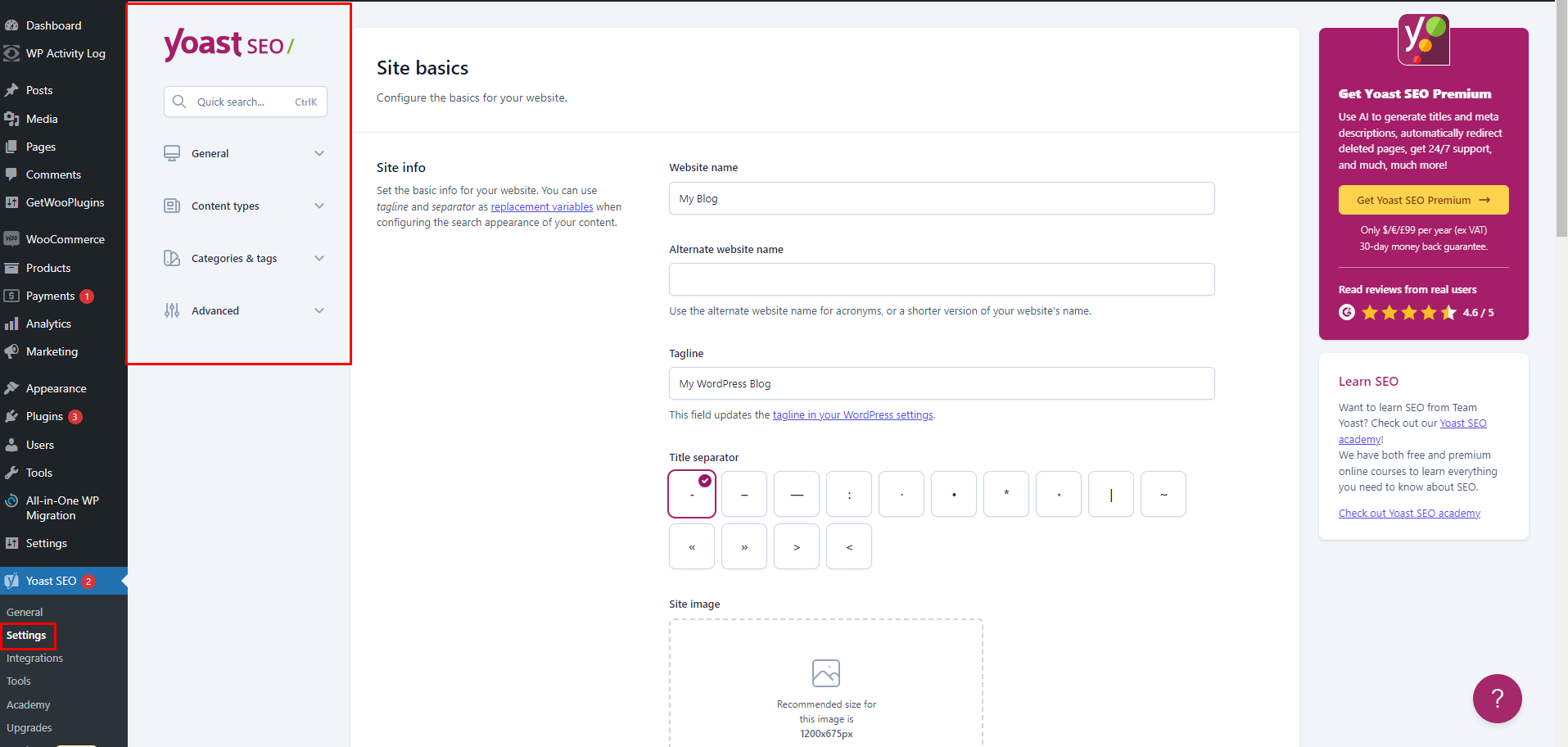 3. Social:
3. Social:
- Objective: Integrate social media with your SEO strategy.
- Action: Connect social profiles and configure Open Graph and Twitter Card data.
- Accounts: Link social media profiles to enhance authority.
- Facebook, Twitter, Pinterest: Set up metadata for each platform.
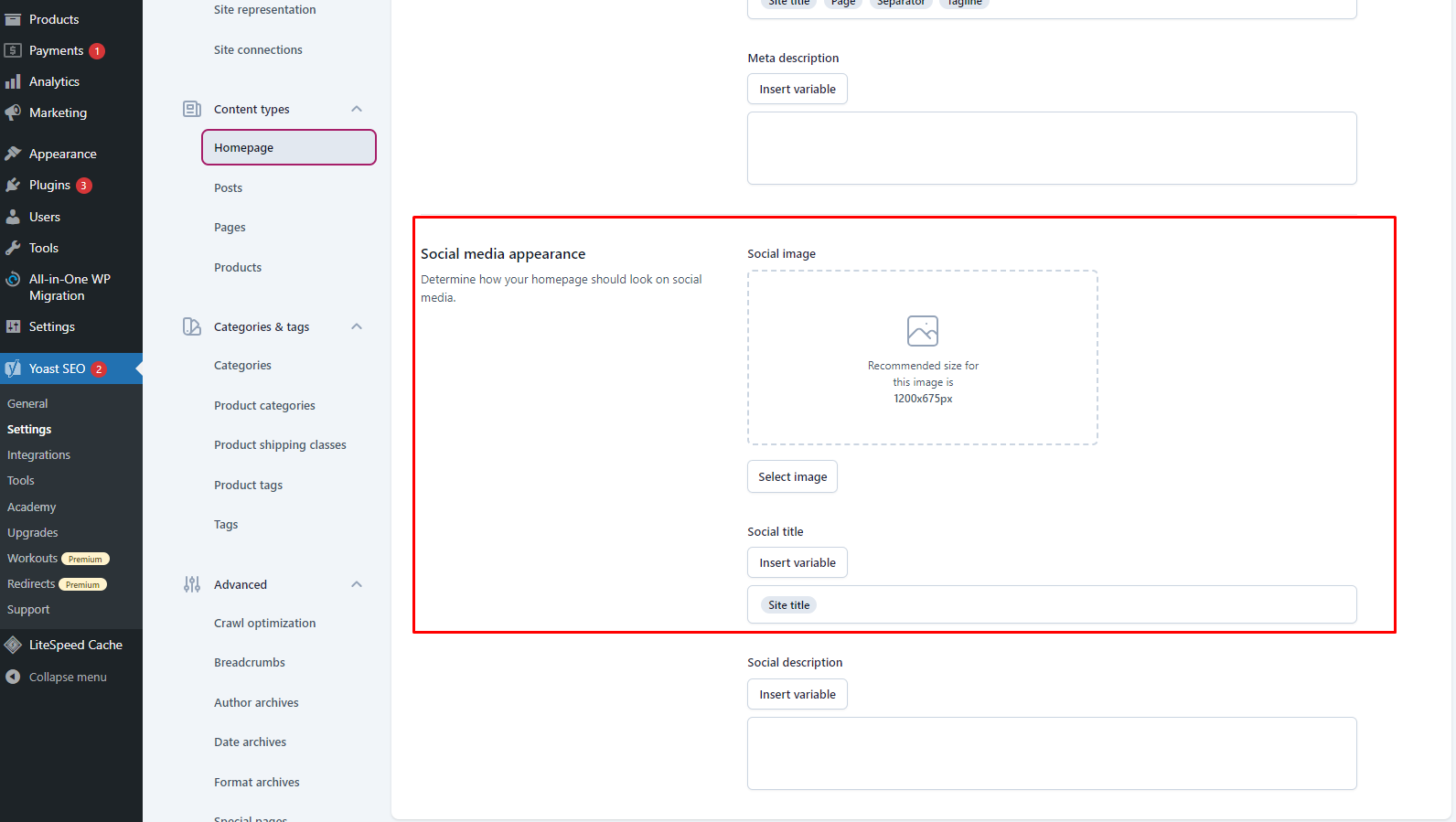 4. Sitemaps:
4. Sitemaps:
- Objective: Enable XML sitemaps for better indexing.
- Action: Review and customize sitemap settings.
- Ensure “XML Sitemap” is enabled for automatic sitemap generation.
- Submit your sitemap to Google Search Console and Bing Webmaster Tools for improved indexing.
5. Advanced Settings:
-
- Objective: Enable advanced features for technical SEO.
- Action: Access settings for breadcrumbs, permalinks, and RSS feed enhancements.
- Breadcrumbs: Enable and customize breadcrumb navigation for better user experience.
- Permalinks: Clean up URL structure for improved SEO.
- RSS: Add content to your RSS feed for additional SEO benefits.
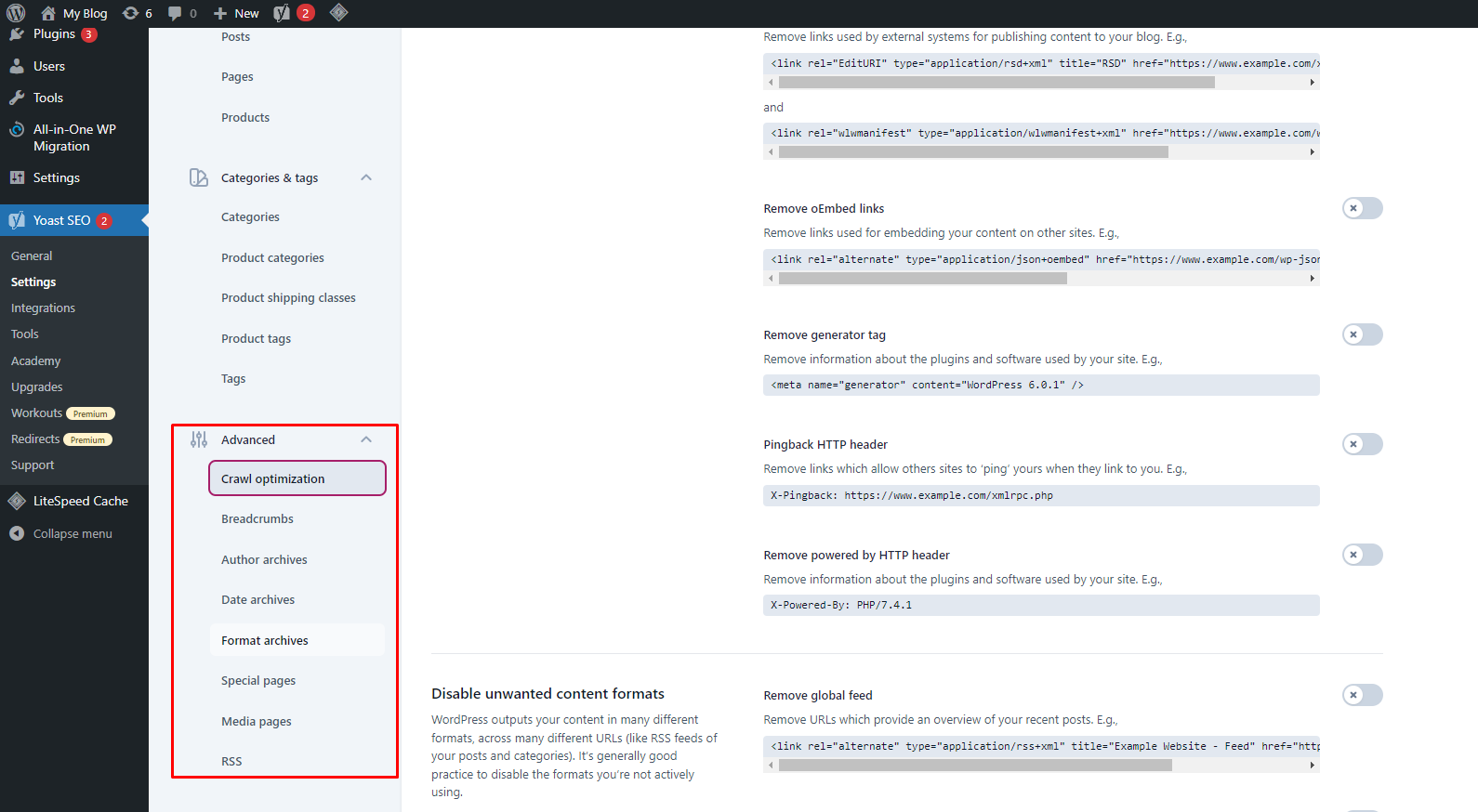
6. Tools
- Objective: Utilize Yoast's tools for better management.
- Action: Access import/export settings, file editor, and bulk editor.
- Import and Export: Transfer SEO settings from other plugins or sites.
- File Editor: Edit robots.txt and .htaccess files directly from WordPress.
- Bulk Editor: Quickly update titles and descriptions for multiple posts.
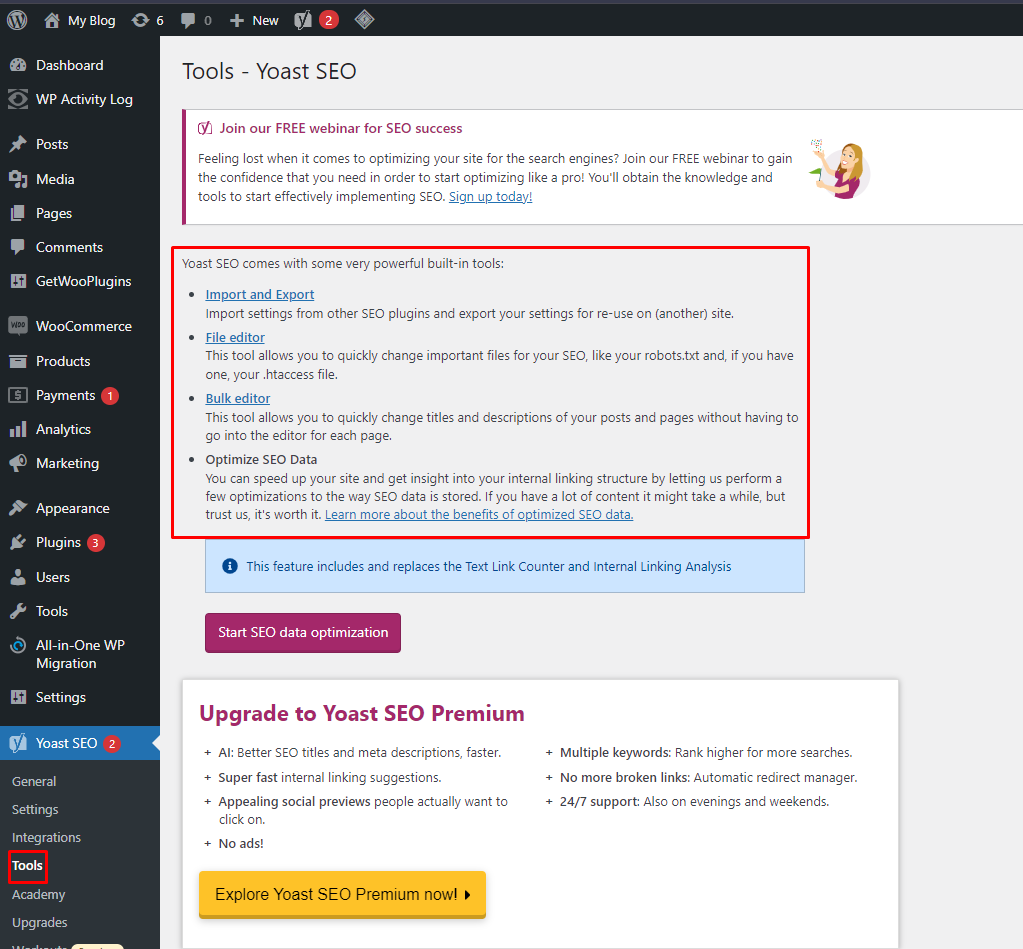
7. Integrations:
- Objective: Enhance functionality with integrations.
- Action: Connect with SEMrush and Ryte for keyword research and technical analysis.
-
-
- SEMrush: Find related keywords for content optimization.
- Ryte: Monitor site health for technical SEO improvements.
-
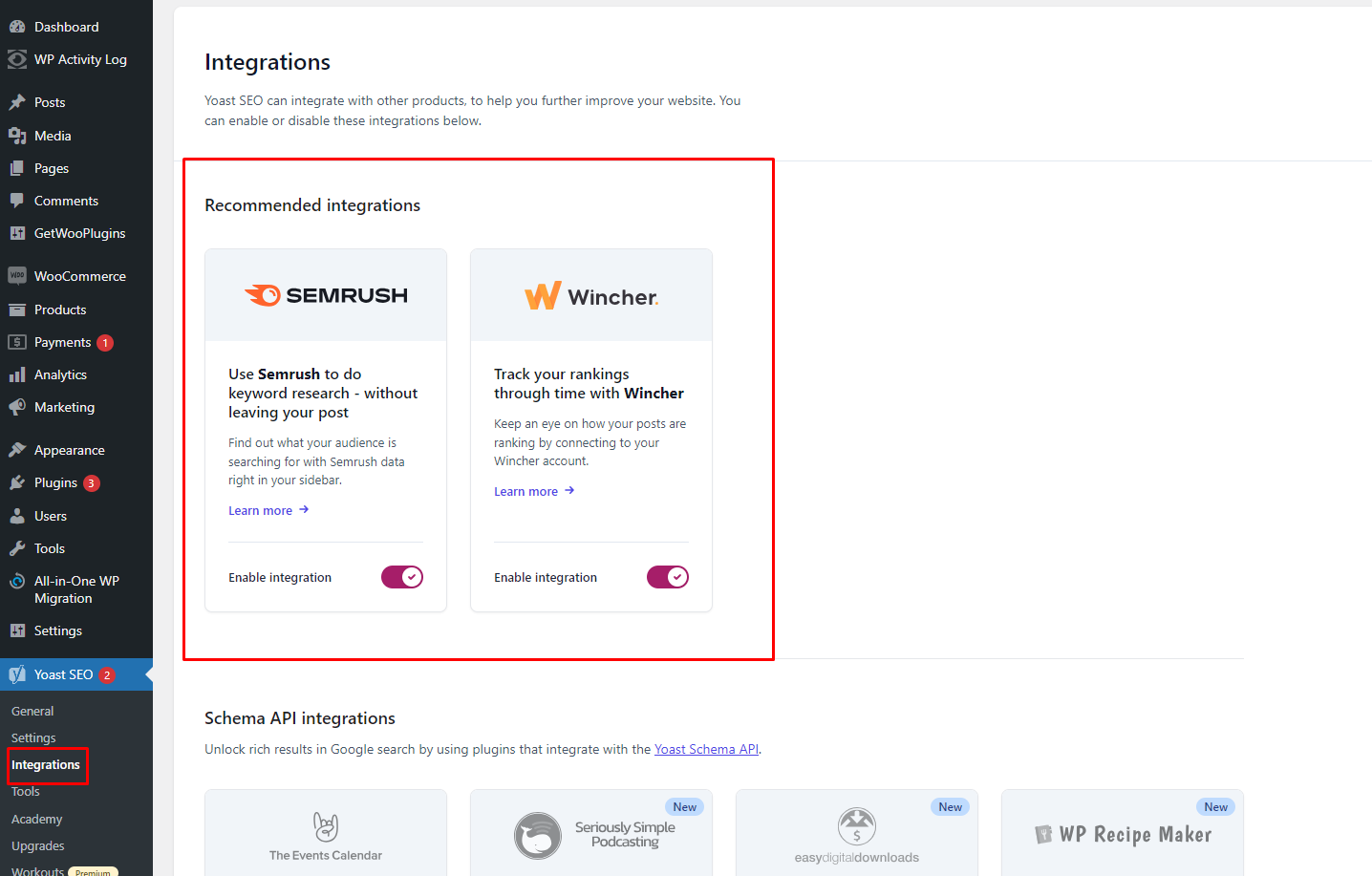
Optimize Content with the Focus Keyphrase
Yoast SEO provides a real-time analysis of how well your content is optimized for the entered focus keyphrase. Here are key areas to focus on:
1. Content Title:
- Ensure the focus keyphrase is included in the title of your content. This helps search engines and users immediately identify the topic.
- Example: If your keyphrase is “organic coffee beans,” a suitable title could be “Top 10 Organic Coffee Beans for Coffee Lovers.”
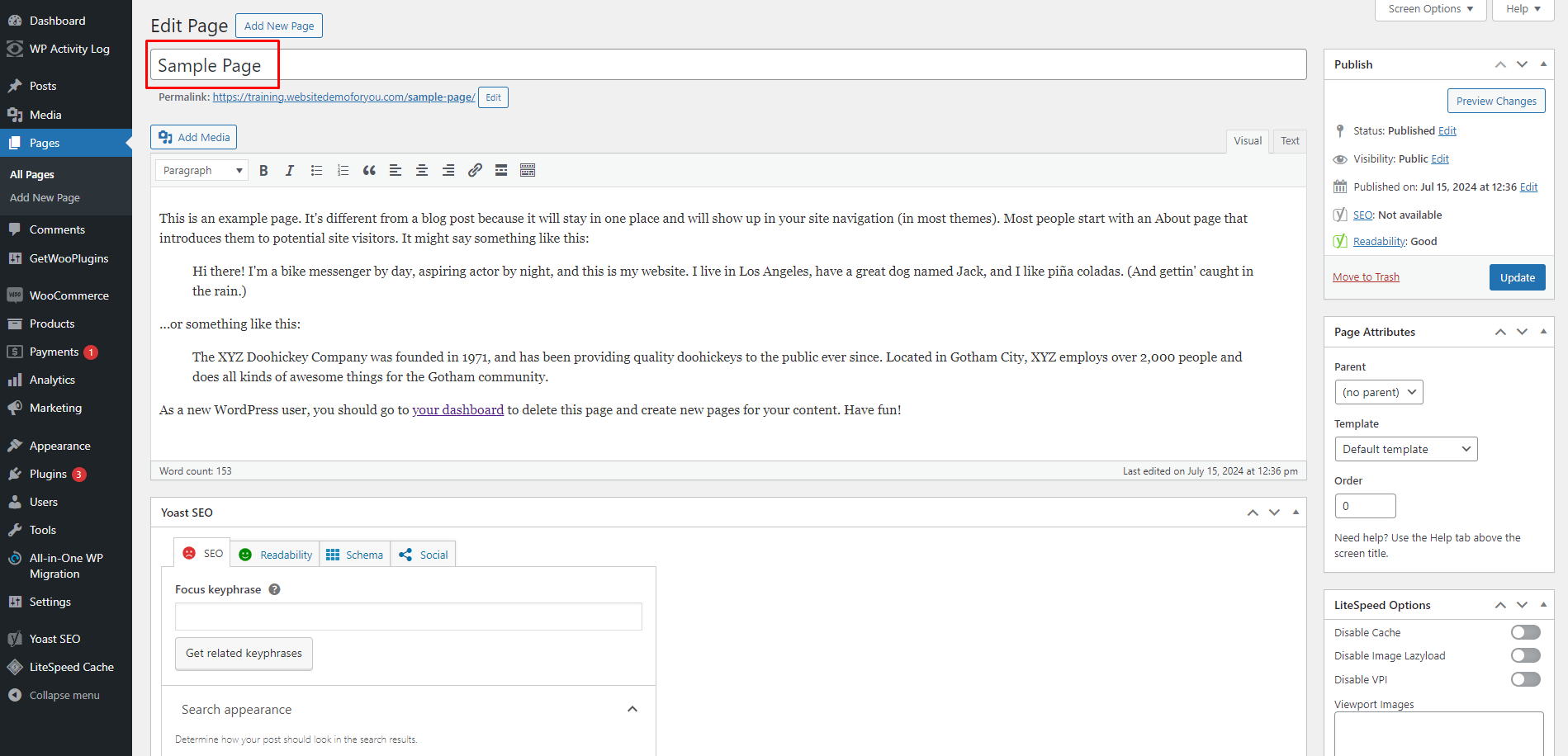
2. SEO Title:
- Customize the SEO title in the Yoast SEO meta box. It should be compelling and include the focus keyphrase.
- Example: “Discover the Best Organic Coffee Beans for a Rich Flavor”
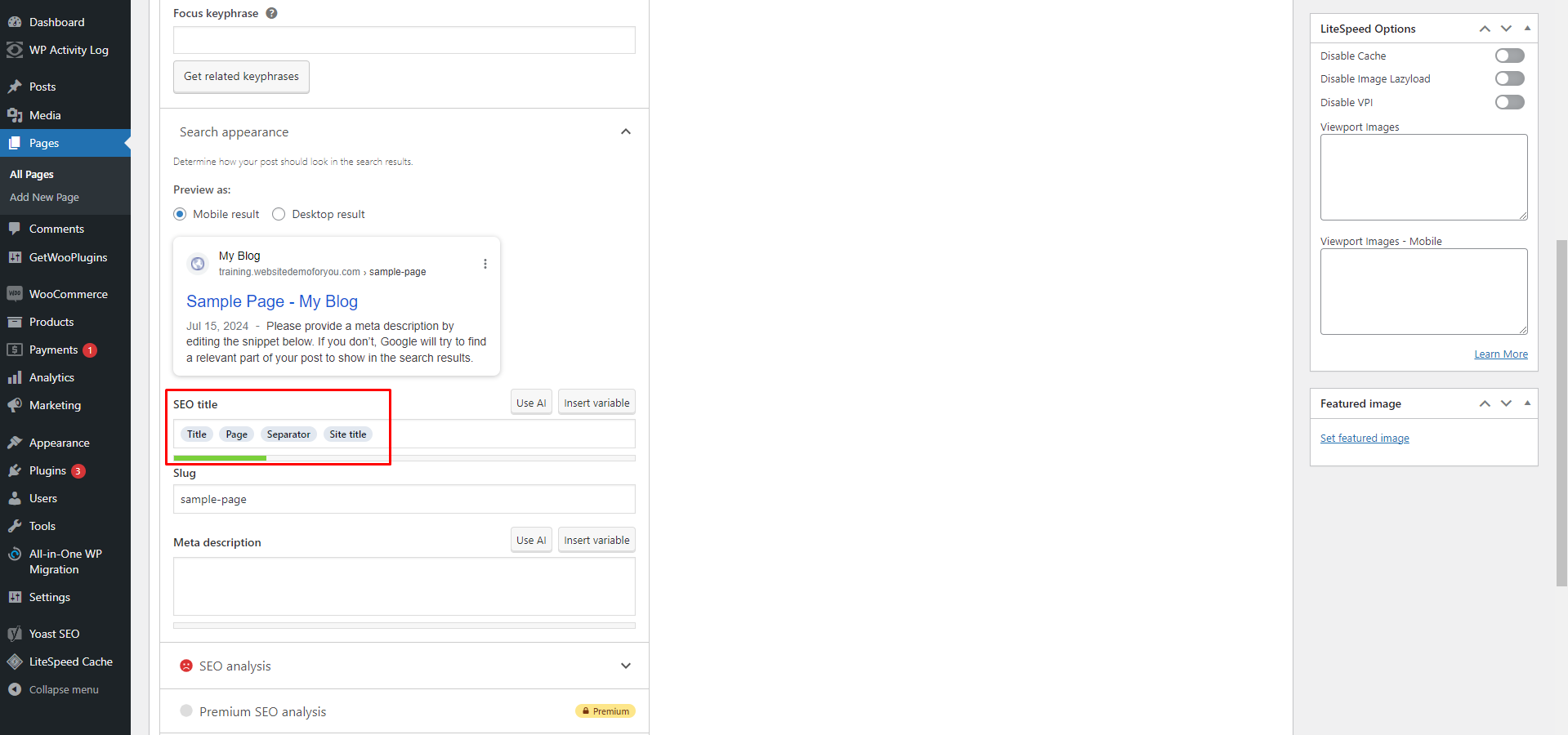
3. Meta Description:
- Write a clear and concise meta description that includes the focus keyphrase to encourage clicks from search results.
- Example: “Explore our selection of top organic coffee beans. Perfect for coffee enthusiasts seeking a rich and authentic flavor.”
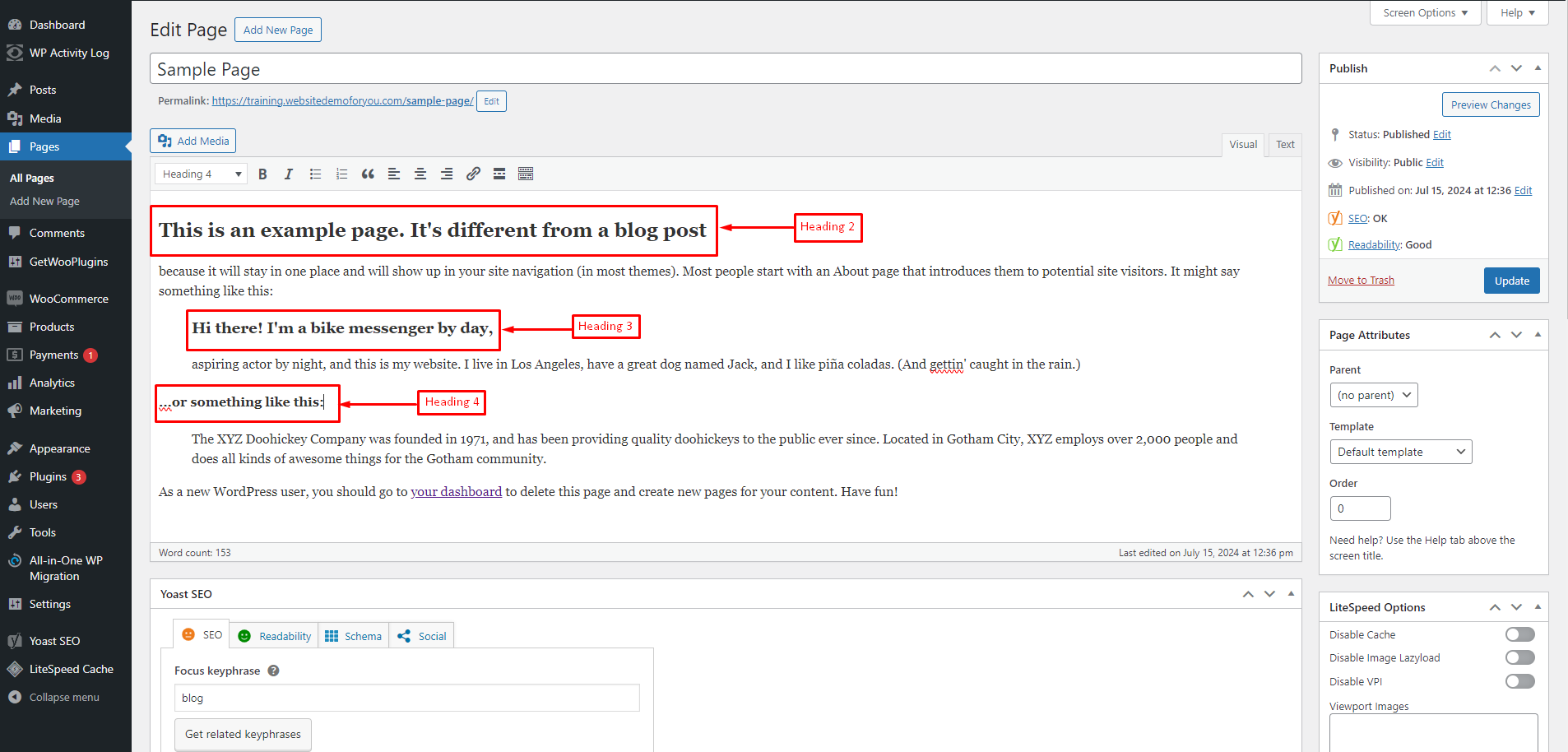
-
- Body Content:
- Distribute the focus keyphrase naturally throughout the content, ensuring it fits seamlessly within sentences.
- Avoid keyword stuffing by maintaining a natural flow and using synonyms or related terms.
- Image Alt Text:
- Use the keyphrase in the alt text of relevant images to support accessibility and SEO.
- Body Content:
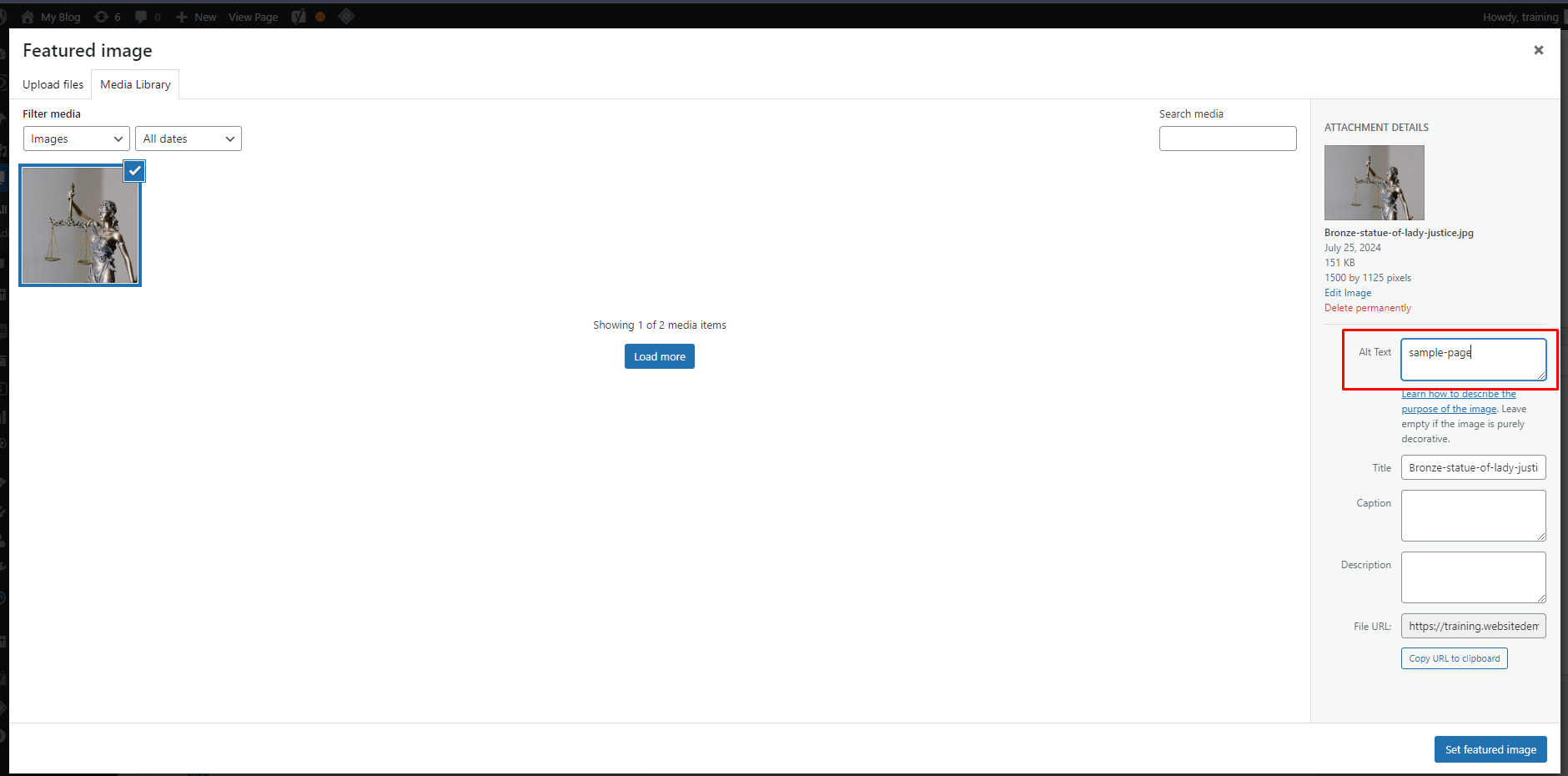
4. Internal and External Links:
- Include internal links to related content and external links to authoritative sources using anchor text that includes or relates to your keyphrase.